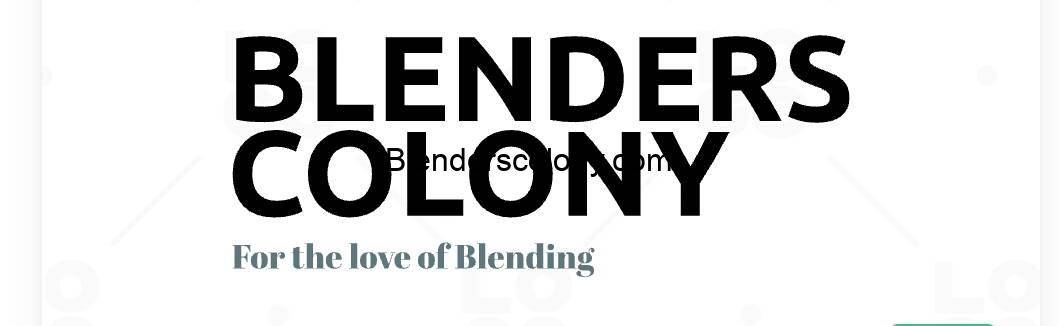Blendtec are renowned for their power and durability, making them a favorite in both home and commercial kitchens. However, even the best appliances can encounter issues. Understanding common problems and how to troubleshoot them is essential to maintaining your Blendtec Blender Performance and longevity. This guide provides a comprehensive overview of troubleshooting steps, error code resolutions, maintenance tips, and repair advice, ensuring your Blendtec blender continues to serve you well for years to come.
Identifying Common Blendtec Blender Problems

Owners of Blendtec blenders often report several common issues:
- Blendtec Burning Smell: A burning smell typically indicates motor strain, often caused by overloading or blending thick ingredients.
- Blendtec Overload Issues: When your blender stops suddenly and shows an overload message, it’s a sign that the motor is protecting itself from damage.
- Blendtec Motor Control Error Detected: This error indicates a problem with the internal motor control system, requiring immediate attention.
- Blendtec Error Codes (e.g., C103, E11 04): These codes help identify specific issues, ranging from sensor faults to motor malfunctions.
- Blendtec Blender Not Working or Won’t Turn On: This can be due to power supply issues, a faulty power button, or internal electrical problems.
Blendtec Troubleshooting Steps

When encountering issues with your Blendtec blender, follow these general troubleshooting steps:
- Check Power Connections: Ensure the blender is plugged in securely and the outlet is functioning.
- Inspect for Overloading: If the blender stops during operation, remove some contents and try again.
- Reset the Blender: Unplug the blender, wait 30 seconds, then plug it back in and restart.
- Clean the Blender: Accumulated food particles can affect performance. Thoroughly clean all parts, especially around the motor base.
- Refer to Error Messages: Consult your user manual to interpret error codes and apply the suggested solutions.
Detailed Error Code Analysis
Blendtec blenders use error codes to communicate specific problems. Here are solutions for common error codes:
- Error Code C103: This indicates a motor temperature issue. Let the blender cool down, clean the vents, and ensure adequate airflow around the motor base.
- Error Code E11 04: This usually points to a sensor fault. Reset the blender by unplugging it for 30 seconds. If the error persists, contact customer support.
Understanding these codes can save you time and help you address issues promptly.
Maintenance and Longevity Tips
Proper maintenance can extend the life of your Blendtec blender significantly:
- Routine Cleaning: After each use, clean the jar and blade assembly to prevent residue build-up. Avoid submerging the motor base in water.
- Avoid Overloading: Follow the manufacturer’s guidelines on maximum ingredient capacity to prevent motor strain.
- Regular Inspections: Check for wear and tear, especially on the blades and seals. Replace worn parts promptly.
- Adequate Cooling: Ensure the motor base has enough ventilation during use to prevent overheating.
These practices not only improve performance but also enhance the blender’s lifespan.
Repair and Technical Support
If troubleshooting steps do not resolve your issue, it might be time to seek professional repair:
- Blendtec Repair Services: Blendtec offers repair services for out-of-warranty units. Contact their customer service to arrange a repair.
- Warranty Claims: If your blender is under warranty, reach out to Blendtec for a free repair or replacement.
- DIY Repairs: For minor issues, Blendtec provides detailed repair guides. Ensure you have the necessary skills and tools before attempting any repairs.
Programming and User Instructions
Using the blender’s programming features correctly can enhance its efficiency and performance:
- Programming Guide: Refer to the Blendtec programming guide to customize settings for specific recipes.
- User Manual: The user manual provides comprehensive instructions on operating your blender, including programming tips and troubleshooting advice.
Customer Support and Online Resources
For ongoing support, Blendtec offers various resources:
- Customer Service: Blendtec’s customer service can assist with troubleshooting, warranty claims, and repairs.
- Online Manuals: Access the Blendtec troubleshooting manual online for step-by-step guides and FAQs.
- Community Forums: Join forums and online communities to share experiences and get tips from other Blendtec users.
Conclusion
Maintaining a Blendtec blender involves understanding and addressing common issues, following maintenance tips, and knowing when to seek professional help can keep your Blendtec blender running smoothly for years. By leveraging the correct troubleshooting steps and resources provided in this guide effectively, you can ensure your blender’s optimal performance and longevity in your kitchen.