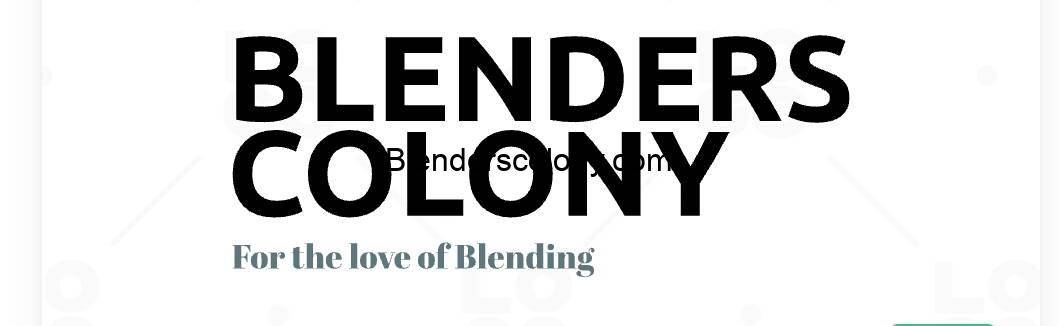Blenders are essential tools in modern kitchens, facilitating the preparation of smoothies, soups, sauces, and much more. Blenders, while generally reliable, can encounter performance issues. Overheating, smoking, and strange grinding noises emanating from them are symptoms that indicate a problem. These issues can be concerning, not only because they affect the functionality of the blender, but can also pose significant safety hazards if not addressed promptly.
Therefore, understanding the causes and knowing how to troubleshoot these problems is crucial. This article will explore these common issues, and their causes, and provide detailed troubleshooting steps and preventive measures to keep your blender running smoothly, focusing on popular models like Ninja and Breville.
Overheating and Smoking

Blender overheating occurs when the motor becomes excessively hot, often due to overuse or mechanical strain. Smoking, on the other hand, is typically a sign of severe overheating or electrical issues. Grinding noises usually suggest mechanical issues, such as blade wear or internal part malfunctions. Recognizing these symptoms early can prevent more severe damage.
Causes of Blender Smoking and Overheating

Overheating
- Prolonged Usage: Running the blender for extended periods without breaks can cause the motor to overheat.
- Overloading: Filling the blender beyond its capacity can strain the motor, leading to overheating.
- Inadequate Ventilation: Blenders need sufficient airflow to cool the motor. Blocked vents or using the blender in a confined space can trap heat.
- Motor Strain: Using the blender for tasks it’s not designed for, such as crushing ice in a non-ice-capable model, can overwork the motor.
Smoking
- Motor Overheating: Excessive heat can cause internal components to burn, leading to smoke.
- Electrical Issues: Faulty wiring or short circuits can result in smoke production.
- Faulty Wiring: Old or damaged wires can cause sparks and smoke.
- Debris in Motor Area: Food particles or dust can burn if they reach the motor, causing smoke.
Noise
- Worn-Out Blades: Dull or damaged blades can produce grinding noises.
- Loose Components: Parts that are not securely fastened can rattle and make noise.
- Motor Issues: Problems within the motor itself can cause unusual sounds.
Specific Blender Models and Issues
Ninja Blender
- Overheating Problem: High-power usage and overloading are common culprits.
- Smoke Issues: Typically due to motor strain or electrical issues.
- Grinding Noise: Often caused by worn-out blades or loose parts.
Breville Blender
- Overheating: Can occur if used beyond recommended duration or capacity.
- Smoking and Smell: Usually due to electrical faults or motor overheating.
- Motor Issues: Breville blenders may encounter motor problems with heavy use.
Troubleshooting Steps

Preliminary Checks
- Inspect for Visible Damage: Examine the blender for cracks, frayed wires, or burnt components. These are clear indicators of underlying problems.
- Check Power Source and Wiring: Ensure the blender is properly plugged in and the outlet is functioning. Faulty power sources can exacerbate issues.
Addressing Overheating
- Allow Blender to Cool Down: Turn off the blender and unplug it, allowing it to cool for at least 15-20 minutes.
- Reduce Blending Load: Blend smaller batches to prevent motor strain. Overloading can cause overheating and reduce the blender’s efficiency.
- Ensure Proper Ventilation: Use the blender in a well-ventilated area. Ensure that the vents on the blender are not blocked.
Addressing Smoking
- Turn Off and Unplug Immediately: Disconnect the blender from the power source to prevent further damage or hazards.
- Inspect for Burnt Components: Check the interior of the blender for any signs of burnt wires or components.
- Clean Motor Area: Carefully clean the motor area, removing any debris that might be causing the smoke.
Addressing Noise
- Check and Tighten Blades: Ensure blades are sharp and securely fastened. Loose blades can cause noise and inefficiency.
- Inspect and Secure Loose Components: Tighten any loose parts to reduce rattling noises.
- Test Motor Operation: Run the blender empty to identify any noise sources.
Repair and Maintenance Tips
Regular Maintenance
- Cleaning Blades and Motor Area: Regularly clean the blades and motor area to prevent buildup of food particles and debris.
- Routine Inspection for Wear and Tear: Frequently inspect the blender for signs of wear and tear. Replace worn-out parts promptly.
DIY Repair Tips
- Replacing Worn-Out Blades: Replace old blades with new ones to maintain blending efficiency.
- Fixing Minor Electrical Issues: Address simple wiring problems if you have the necessary skills. Ensure the blender is unplugged before attempting any repairs.
Professional Repair
- When to Seek Professional Help: For serious issues like motor damage or complex electrical faults, it’s best to seek professional repair.
- Finding Authorized Repair Centers: Use manufacturer-approved services to ensure quality and warranty compliance.
Preventive Measures
Proper Usage
- Recommended Usage Duration: Follow manufacturer guidelines for running time. Avoid using the blender continuously for extended periods.
- Avoiding Overloading: Stick to the recommended capacity to prevent motor strain.
Safety Tips
- Handling Electrical Appliances Safely: Always unplug the blender when not in use and keep it away from water.
- Recognizing Early Signs of Issues: Address problems as soon as they arise to prevent further damage. Common signs include unusual noises, overheating, and smoke.
Storage and Care
- Storing in a Cool, Dry Place: Store the blender in a cool, dry place to prevent moisture and heat damage.
- Regularly Checking for Damage: Periodically inspect the blender for any signs of damage or wear.
Frequently Asked Questions (FAQs)
Why is my Ninja blender overheating? Overheating can be caused by prolonged use, overloading, or inadequate ventilation. Ensure you’re using the blender within the recommended guidelines and allow it to cool between uses.
What to do if my blender started smoking? Immediately turn off and unplug the blender. Inspect for any visible damage or burnt components. Clean the motor area and, if necessary, seek professional repair.
How to prevent my blender from making a grinding noise? Regularly inspect and maintain the blades and internal components. Ensure all parts are properly secured and replace worn-out blades promptly.
Is it normal for a Ninja blender to smoke? No, smoking is not normal and indicates a problem. It could be due to motor overheating, electrical issues, or debris inside the motor. Address it immediately to prevent further damage.
Conclusion
Addressing blender overheating, smoking, and noise issues promptly is crucial for safety and extending the appliance’s life. Regular maintenance, proper usage, and timely troubleshooting can help keep your blender running smoothly. If you encounter serious problems, don’t hesitate to seek professional help. By taking these steps, you can ensure your blender remains a reliable kitchen tool for years to come. Maintaining your blender with care will not only enhance its performance but also ensure your safety and the longevity of your appliance.