When you’re in the middle of preparing a smoothie or a batch of soup, few things are more frustrating than seeing your trusted blender suddenly blinking red light and refusing to operate. This flashing light can be a perplexing sight, especially when you’re unsure of the underlying issue.
Blenders are a kitchen staple, prized for their ability to effortlessly create smoothies, soups, and sauces. Among the myriad of brands, Ninja blenders stand out for their power and reliability. However, even these top-tier appliances can sometimes display puzzling behaviors, like a blinking red light.
In this article, we will look into the common reasons of a blinking red light on Ninja blenders, exploring various reasons behind this signal, what the red light on a Ninja portable blender signifies, and offering practical steps to resolve the issue and restore your blender to full functionality. If you’ve found yourself asking, “Why is my Ninja blender blinking red?” or “How can I get my Ninja blender to stop blinking?”—read on to uncover the answers.
Understanding the Blinking Red Light
![Reasons Why Ninja Blender Blinking Red Light [How To Stop It] 3 ninja blender blinking red](https://www.blenderscolony.com/wp-content/uploads/2023/09/ninja-blender-blinking-red-1024x476.png)
The blinking red light isn’t just for show; it’s a message from your blender, signaling that something might be amiss. Similarly, when your Ninja blender starts blinking red, it’s a clear indication that something is wrong. The blinking red light is a safety feature designed to alert you to potential issues that need addressing before the blender can operate safely. This light can appear for various reasons, including overheating, improper assembly, or power supply problems.
- Ninja blender blinking red: This general indicator suggests that the blender’s safety features have been triggered.
- Ninja blender flashing red light: This can be alarming, but it’s primarily a precaution to prevent further issues.
- Ninja blender power button blinking red: A direct signal that something needs attention, often related to assembly or power.
Potential Causes of Blinking Red Light
- Overheating:
- Description: One common reason for the blinking red light is overheating. Imagine your blender as a marathon runner – it can get a bit too heated after continuous use. When the blender’s motor becomes too hot, a sensor triggers the red light to prevent damage.
- Solution: To address this, simply turn off and unplug your Ninja blender, allowing it to cool down for at least 30 minutes. Ensure that the ventilation around the base is clear of obstructions. After a few minutes, it should be good to go again. Overheating can happen if the blender is used for extended periods without a break, or if it’s processing very thick or tough ingredients.
- Improper Assembly:
- Description: If the jar and lid are not correctly aligned or securely attached, the red light will blink to indicate improper assembly.
- Solution: Disassemble and reassemble the blender, ensuring all parts click into place and the lid is securely fastened. This ensures that the safety interlocks are engaged. Always double-check that the base, jar, and lid are correctly positioned.
- Power Issues:
- Description: Problems with the power supply, such as a loose plug or faulty outlet, can cause the red light to blink.
- Solution: Check the power cord and outlet. Try plugging the blender into a different outlet to see if the issue persists. Ensure there are no cuts or damages to the power cord and that the outlet provides a consistent power supply.
Troubleshooting Steps
To resolve the blinking red light issue, follow these steps:
- Check Assembly:
- Ensure the blender jar is correctly positioned on the base. Misalignment can prevent the blender from functioning.
- Confirm that the lid is properly secured and the blade assembly is correctly seated. This is often the most common issue for new users, as Ninja blenders require precise assembly to function safely.
- Resetting the Blender:
- Unplug the blender and let it sit for a few minutes. This allows the internal components to reset.
- Reassemble the blender, ensuring all components are correctly aligned.
- Plug it back in and try operating it again. Resetting can often clear minor electronic glitches causing the red light.
- Power Supply Check:
- Inspect the power cord for any signs of damage. A damaged cord can cause intermittent power issues.
- Ensure the plug is firmly inserted into the outlet. Loose connections can trigger the blinking light.
- Test the outlet with another appliance to confirm it’s working. This helps rule out outlet issues.
Specific Issues and Solutions
- Blinking Power Button:
- If the power button itself is blinking, it usually indicates an issue with the blender’s safety interlocks. Double-check that all parts are correctly assembled. Ensure the lid, jar, and base are all securely connected.
- Red Blinking Light:
- A red blinking light specifically can often be traced back to the lid not being securely locked or the jar not properly seated on the base. Always check these connections first.
- Common Error Codes:
- Some models, particularly those with Auto-iQ features, may display specific error codes. Refer to the user manual for guidance on interpreting these codes. Error codes can provide more detailed insights into what is causing the issue.
FAQs and User Concerns
- Why is my Ninja blender power button blinking red?
- This typically means the blender is not properly assembled or there is an issue with the power supply. Follow the troubleshooting steps mentioned earlier to resolve the issue.
- What does it mean when your Ninja blender is blinking red?
- A blinking red light is a warning signal indicating a problem such as overheating, improper assembly, or power issues.
- Why does my Ninja blender keep blinking?
- Persistent blinking usually indicates an unresolved issue. Double-check all assembly points, reset the blender, and ensure the power supply is stable.
- Why is my Ninja blender power on but not working?
- There can be several reasons for this, including power supply issues, blade assembly malfunction, or a faulty motor. Refer to the troubleshooting steps mentioned earlier to identify and resolve the issue.
- How do you get the Ninja Blender to work?
- Start by checking the power supply and ensuring that the blender is properly assembled. If the issue persists, follow the troubleshooting steps mentioned earlier to resolve the problem.
- Does the Ninja Blender have a fuse?
- No, the Ninja blender does not have a fuse. However, it is equipped with safety mechanisms such as the blinking red light to indicate potential issues.
- How to turn on a Ninja blender 1000 watts?
- Plug the power cord into the outlet and press the power button on the blender. Refer to the user manual for model-specific instructions.
Advanced Troubleshooting
For persistent issues, consider these advanced steps:
- Inspect Internal Components:
- If comfortable, you can carefully inspect the internal components for any signs of wear or damage. This step is recommended only for those familiar with appliance repair. Look for burnt wires, damaged connectors, or other signs of electrical failure.
- Model-Specific Issues:
- Different models may have unique troubleshooting steps. For instance, the Ninja Professional 1000 watt blender might have different reset procedures compared to a Ninja portable blender. Always consult the user manual for model-specific guidance.
Maintenance and Prevention
To prevent future issues:
- Regular Maintenance:
- Clean your blender thoroughly after each use, ensuring no food particles are left behind. Residue can cause wear and tear or interfere with the assembly.
- Periodically inspect the blades and other components for wear and tear. Replace any worn-out parts promptly.
- Proper Usage:
- Avoid overfilling the blender jar, as this can cause the motor to overheat. Always follow the recommended fill levels.
- Follow the manufacturer’s guidelines on blending times to prevent overheating. Short bursts are usually more effective than continuous blending.
When to Seek Professional Help
If you’ve tried all troubleshooting steps and the problem persists, it may be time to seek professional help. Issues such as persistent blinking red lights or other operational problems might indicate deeper electrical issues that require expert attention. Contact Ninja customer support or a qualified appliance repair technician for further assistance.
Conclusion
Understanding the reasons behind a blinking red light on your Ninja blender can save you time and frustration. Whether it’s an improperly aligned lid, an overloaded jar, or an internal error, identifying and addressing the issue is often straightforward. By following the steps outlined in this article, you can troubleshoot and resolve the blinking red light, ensuring your Ninja blender continues to operate smoothly and efficiently. Remember, regular maintenance and proper use are key to prolonging the life of your blender. With this knowledge, you’re well-equipped to handle any blinking red light issues and keep your kitchen creations coming.
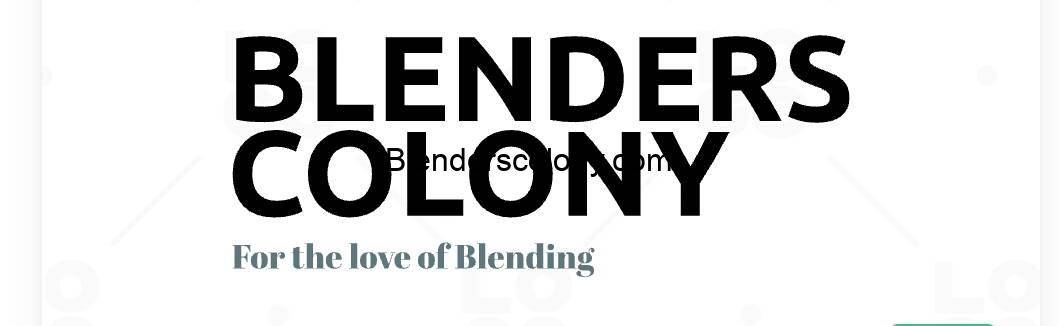
![Reasons Why Ninja Blender Blinking Red Light [How To Stop It] 1 ninja blender blinking red](https://www.blenderscolony.com/wp-content/uploads/2023/09/ninja-blender-blinking-red.png?v=1699754489)
![Reasons Why Ninja Blender Blinking Red Light [How To Stop It] 2 Egg Protein Powder vs Whey: Which Is Superior Choice for Your Fitness?](https://www.blenderscolony.com/wp-content/uploads/2023/10/egg-protein-powder-vs-whey-300x179.webp)
![Reasons Why Ninja Blender Blinking Red Light [How To Stop It] 4 Can Blenders Puree Like a Pro? [Helpful Tips Revealed]](https://www.blenderscolony.com/wp-content/uploads/2023/09/can-blenders-puree-300x120.png?v=1699754491)
![Reasons Why Ninja Blender Blinking Red Light [How To Stop It] 5 Can You Make a Milkshake with an Immersion Blender?](https://www.blenderscolony.com/wp-content/uploads/2023/09/can-you-make-a-milkshake-with-an-immersion-blender-300x161.png?v=1699754482)



