Picture this: You’re all set to make your favorite smoothie or blend a delicious sauce, and you’re eagerly waiting for your Ninja blender to work its magic. But wait! It’s not blending as it should, and you’re left puzzled. Don’t fret; you’re not alone in this dilemma.
Many Ninja blender owners have faced the same issue at one point or another. In this comprehensive guide, we will explore the reasons behind the question, “Why isn’t my Ninja blender blending?” and provide you with practical solutions to get your blender back in action.
Understanding Your Ninja Blender
Before we get into troubleshooting tips, it’s crucial to understand your Ninja blender. As with most brands, these versatile kitchen appliances come in various types and models, from countertop blenders to personal-sized blenders.
Each Ninja blender comprises essential components: sharp blades, a powerful motor, and a blending pitcher. The type of blender you own and its specifications can affect its blending performance, so it’s essential to identify your specific model.
Different blending tasks may also require varying levels of power and performance. For instance, making a smoothie with frozen fruit may require more blending power than preparing a simple sauce. Understanding these nuances will help you diagnose and solve blending issues effectively.
Common Causes of Ninja Blender Issues
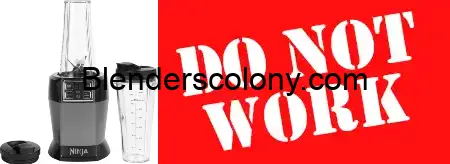
Now, let’s get to the root of the problem. Why isn’t your Ninja blender blending as it should? Several factors could be causing this frustrating issue:
Dull or Damaged Blades: The blender’s blades are the workhorses of the appliance. Over time, they can become dull or damaged, leading to inefficient blending.
Overloading the Blender: Putting too much into the blender can strain the motor and prevent proper blending. Overloading is a common mistake that can lead to subpar results.
Power Supply Problems: Sometimes, the problem lies with the power source. Ensure that your blender is receiving a consistent and adequate power supply.
Jar and Sealing Issues: Leaks or improper sealing can hinder blending. Inspect the blender jar, lid, and gasket for any defects.
Motor Problems: If the motor isn’t functioning correctly, your blender won’t blend effectively. Motor issues can be caused by various factors, including wear and tear.
User Error and Misuse: Lastly, user error can also be a culprit. Using the blender incorrectly, such as not assembling it properly, can result in blending problems.
In the following sections, we’ll address these issues step by step, guiding you through the troubleshooting process.
Troubleshooting Steps
If your Ninja single-serve blender is not blending properly, try these troubleshooting steps:
Safety Precautions Before Troubleshooting
Safety should always be a priority. Before diving into troubleshooting, unplug your Ninja blender and ensure it’s powered off. This eliminates the risk of accidents during the diagnostic process.
Step-by-Step Troubleshooting Guide
- Checking the Power Supply: Start by verifying that the power source is stable and supplying the required voltage to your blender. A fluctuating power supply can lead to inconsistent blending results.
- Inspecting and Cleaning the Blades: Examine the blender’s blades for any signs of dullness or damage. If they’re dull, sharpen them or consider blade replacement. Clean blades ensure efficient blending.
- Ensuring Proper Assembly: Make sure that all components, including the jar, lid, and gasket, are assembled correctly. Improper assembly can lead to leaks and poor blending performance.
- Addressing Overloading Issues: Avoid overloading the blender with ingredients. Refer to your blender’s user manual for recommended maximum capacities for different ingredients.
- Testing the Motor: If your blender isn’t blending at all, it may be a motor issue. Check for any unusual noises, burning smells, or signs of motor wear. If you suspect a motor problem, contact Ninja customer support.
- Identifying and Resolving Sealing Issues: Leaking blenders are a common problem. Ensure that the blender jar is tightly sealed and that the gasket is in good condition. Replace any damaged parts.
- Resetting the Blender (if applicable): Some Ninja blenders have a reset button that can help resolve minor issues. Consult your blender’s manual to see if it has a reset feature.
Maintenance and Care Tips
Proper maintenance is key to preventing blending problems in the future. Here are some essential maintenance tasks to keep your Ninja blender in top shape:
A. Proper Cleaning Procedures: Regularly clean all blender components, including the jar, blades, and lid, after each use. Thorough cleaning prevents residue buildup.
B. Blade Sharpening and Replacement: Keep your blades sharp by sharpening them as needed or replacing them when they become dull.
C. Lubrication for the Motor (if necessary): Some Ninja blenders require motor lubrication to maintain optimal performance. Refer to your blender’s manual for guidance.
D. Storing the Blender Correctly: Store your blender in a dry, cool place, and avoid exposing it to extreme temperatures or humidity.
E. Frequency of Maintenance Tasks: Establish a maintenance routine based on your blender’s usage. High-frequency usage may require more frequent maintenance.
Advanced Troubleshooting
Sometimes, despite your best efforts, your blender may still not work correctly. In such cases, it’s advisable to seek professional assistance. Ninja blenders often come with warranties, so be sure to check if your blender is still under warranty and contact Ninja customer support for expert help.
Preventing Future Blender Issues
Prevention is always better than cure. To avoid future blending problems, follow these tips:
A. Tips for Maintaining Blender Performance: Regularly follow the maintenance tasks outlined above to keep your blender in excellent condition.
B. Proper Use and Blending Techniques: Learn the proper techniques for blending different ingredients. Start at a low speed and gradually increase it for smoother results.
C. Recipes and Ingredients to Avoid Overloading: Be mindful of the ingredients and recipes you use. Some ingredients, like frozen fruit and ice, require special handling to prevent overloading.
D. User Feedback and Experiences: Share your experiences and tips with other Ninja blender users. Engaging with the community can provide valuable insights and solutions to common issues.
FAQ’s
Q1: why is my ninja blender not blending smoothly? If your Ninja blender is not blending smoothly, it could be due to overloading the blender, not adding enough liquid, dull blades, or blending on the wrong setting. Try reducing the load, adding more liquid, checking the blades, and ensuring you’re using the appropriate setting for the ingredients.
Conclusion: why isn’t my ninja blender blending and whats the Solution?
In conclusion, troubleshooting your Ninja blender when it’s not blending correctly is a manageable task. By understanding your blender, identifying common issues, and following the troubleshooting steps provided in this guide, you can quickly get your blender back to peak performance.
Remember that regular maintenance and proper use are essential for preventing future blending problems. Don’t let a malfunctioning blender ruin your culinary adventures—take action and enjoy the benefits of a smoothly blending Ninja blender.
Additional Resources
For more information on Ninja blenders and maintenance, please refer to the Ninja website. They offer user manuals, replacement parts, and helpful resources for Ninja blender owners. You can also explore our recommended blender maintenance products to ensure your blender stays in top-notch condition.
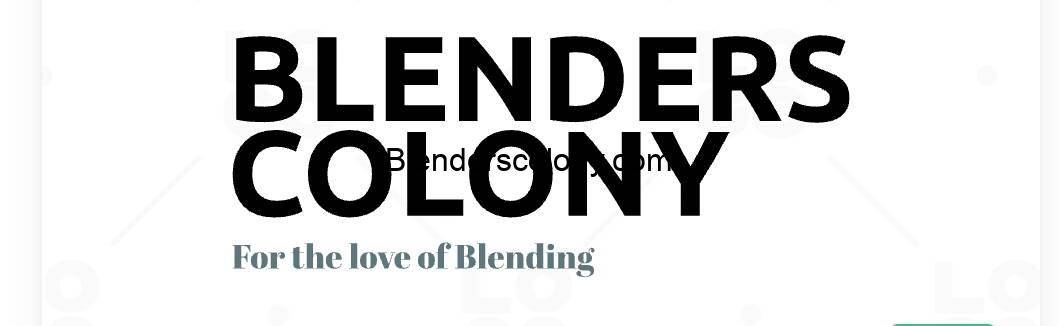
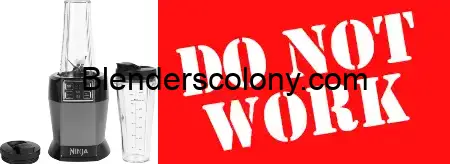

![Troubleshooting Guide: Why Isn'T My Ninja Blender Blending? 4 Reasons Why Ninja Blender Blinking Red Light [How to Stop it]](https://www.blenderscolony.com/wp-content/uploads/2023/09/ninja-blender-blinking-red-300x139.png?v=1699754489)
![Troubleshooting Guide: Why Isn'T My Ninja Blender Blending? 5 Can Blenders Puree Like a Pro? [Helpful Tips Revealed]](https://www.blenderscolony.com/wp-content/uploads/2023/09/can-blenders-puree-300x120.png?v=1699754491)



